Instagram has removed the ‘follows_viewer’ key from the source code on the Instagram profile page. You can no longer directly see if a user follows back on Instagram by looking at the source code.
I had originally posted about follows_viewer because it was a quick and simple solution for identifying if a profile followed another profile back or not. It was not the best method for bulk comparisons, but it was a good solution that didn’t involve actually working with any code, just reading it. At the time of writing the previous post (Feb 2022), a clever chap called Nick Comas had a better solution for bulk comparisons, but this involved locating, then copying and pasting specific HTML code, which required at least some technical ability.
Since then, Nick, AKA Sporp on YouTube, has evolved the unfollower tool further to make use of Instagram’s tool for downloading your information. Whether they’re obliged to or not, Instagram wants to offer you more control over your data by allowing you to download it. The amount of ‘control’ this actually gives you over the data is pretty minuscule, however it is a useful feature should you want to close your account but keep a reference of it, or if you’re just curious to see what kind of data is available.
Using Unfollower JSON to see who follows back on Instagram
To get started and see who follows back on Instagram, log in to your account in a web browser at instagram.com. Don’t do this via the app on your smartphone.
Get your data
First, you’ll need to access Instagram’s ‘Download Your Information’ feature. The pathway for this is: Your Profile > Edit Profile > Privacy & Security > Data download. This can also be found via the Instagram app, however you won’t get the option to specify that you want JSON data. You only see this option if you use your web browser.
Set an email address to receive the link to download the data. Set that you want JSON data. This is the format the Unfollower tool requires. You’ll also need you password on hand to authorise this.
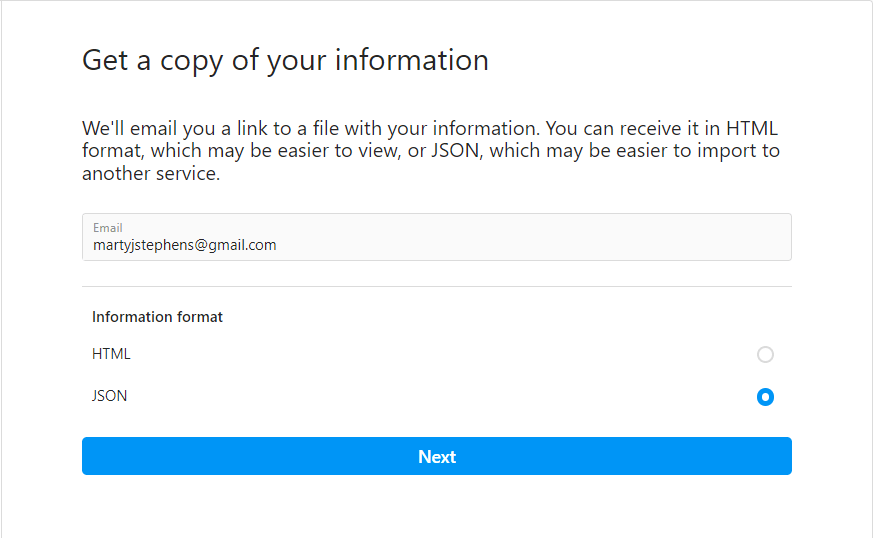
Instagram advises that it can take up to 14 days for your download link to arrive. When I first used this tool, the link arrived in less an hour.
Locate your data and upload
The tool will compare your list of followers to the list of profiles you follow. It’ll then show you a list of accounts you are following that do not follow you. It’ll also show a list of accounts following you that you do not follow.
The two JSON files required are both within the ‘followers_and_following’ folder. They are the ‘followers’ and ‘following’ JSON files. The tool clearly shows where to upload these files.
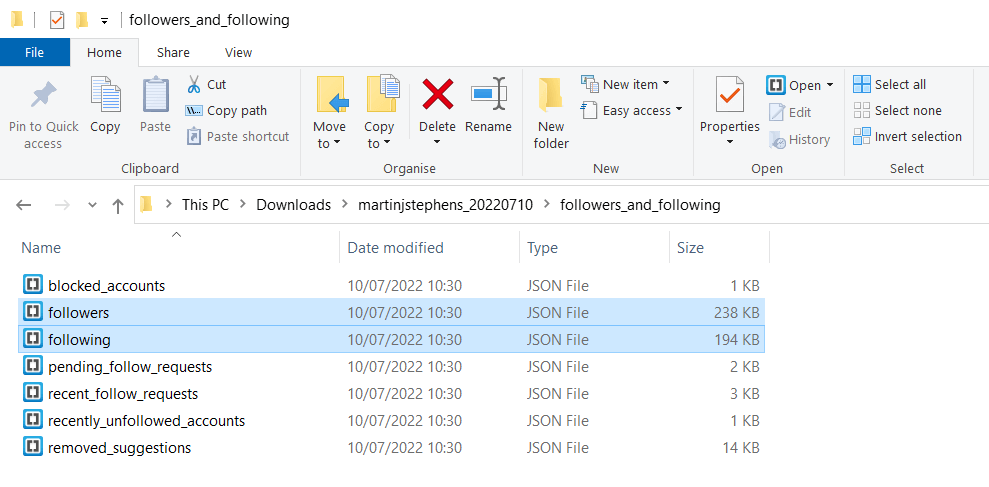
Once your two files are uploaded, click the ‘Hurt Me’ button and the tool will work its magic. This is now the simplest way to see whether or not a profile follows back on instagram.
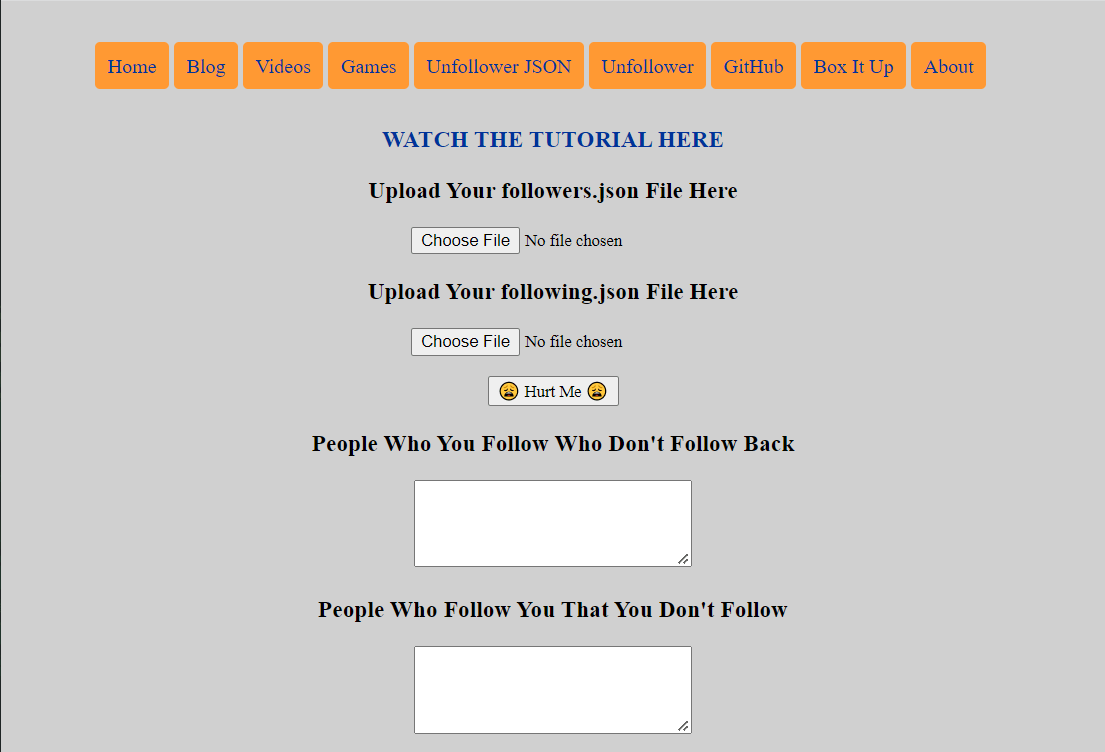
You can go to Nick’s website to learn more and use the newer Unfollower JSON tool and discover who follows back on Instagram.
Is it painful?
Nick advises in one of his tutorials to brace yourself for a bit of pain. If you’re checking this on your personal account, be prepared to see that at least one person you thought was a buddy who no longer follows back on Instagram. Try not to take the results you get too personally.
Instagram’s approach to following information does leave you vulnerable to cheeky users who may follow you in a bid to gain your follow in return. I’m of the opinion that Instagram is fostering an unfollow-happy culture that does not reinforce, but actually harms social connections. This is a cynical view, but it certainly makes me feel less bad about querying Instagram to find out who follows back on Instagram.