For years, the WordPress content management system has been the darling of web developers and content authors alike. Right out of the box, it offers a host of capabilities that make managing a website simple.
As well as a host of built-in features, WordPress is well supplemented by thousands of plugin developers offering extra features, often free of charge. While WordPress is an amazing CMS out of the box, it turns out that there are many types of WordPress plugin we just cannot do without!
SEO plugins
One of the most important areas that WordPress site owners might want to beef-up with plugins is SEO. WordPress pages are already relatively SEO-friendly, as pages generated by WordPress are readable by search engine crawlers.
However WordPress is equally suitable for sites or services for which SEO is not a priority, which has led to plugin authors filling the gap to help push WordPress sites that bit further.
For example, WordPress does not automatically include meta tag information on its web pages. Meta tags are widely considered to be essential for communicating your SEO efforts to search engines.
In addition, WordPress does not include open graph meta tags in web pages, which social media sites use to understand your web pages when you post them to social media. Without Open Graph meta tags, social media sites like Twitter, Facebook and LinkedIn may not fetch content that make your links look more palatable in users’ feeds.
SEO plugins I recommend
Yoast
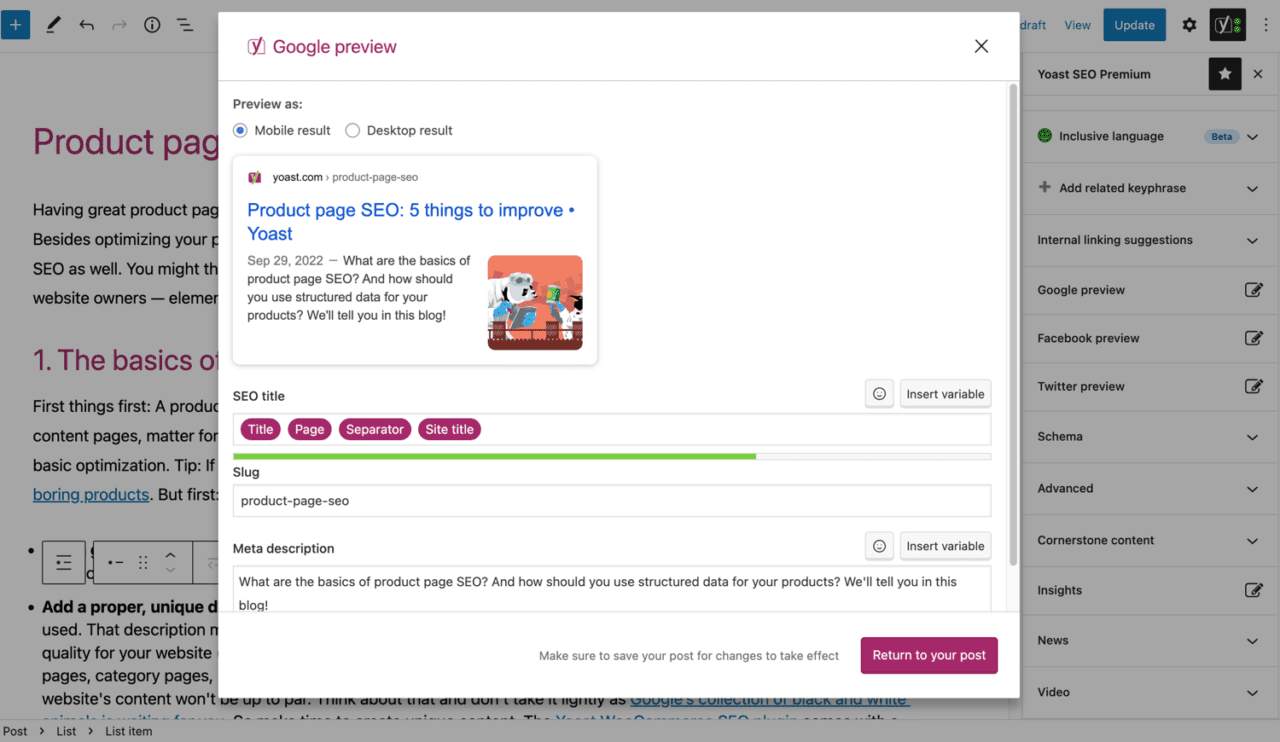
SEO types of WordPress plugin: Yoast
For many years, the dominant WordPress plugin for SEO has been Yoast SEO. The free version is a simple plugin to configure that will take care of all your site’s meta needs. Yoast offers a premium version and several add-ons to expand functionality.
Rank Math
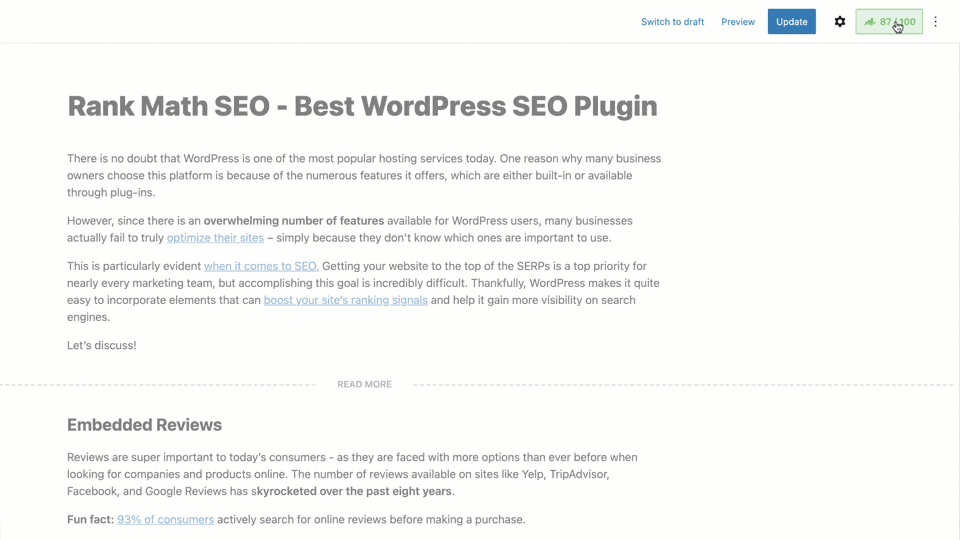
SEO types of WordPress plugin: Rank Math
In recent years, Rank Math has emerged as the preferred SEO plugin for web developers and SEO experts alike. It offers many more SEO features and reduces the need for extra plugins by bringing more functionality into one plugin.
The free version of Rank Math offers several features that are only available in the premium version of Yoast. Rank Math also offers a pro version for more features.
Redirection
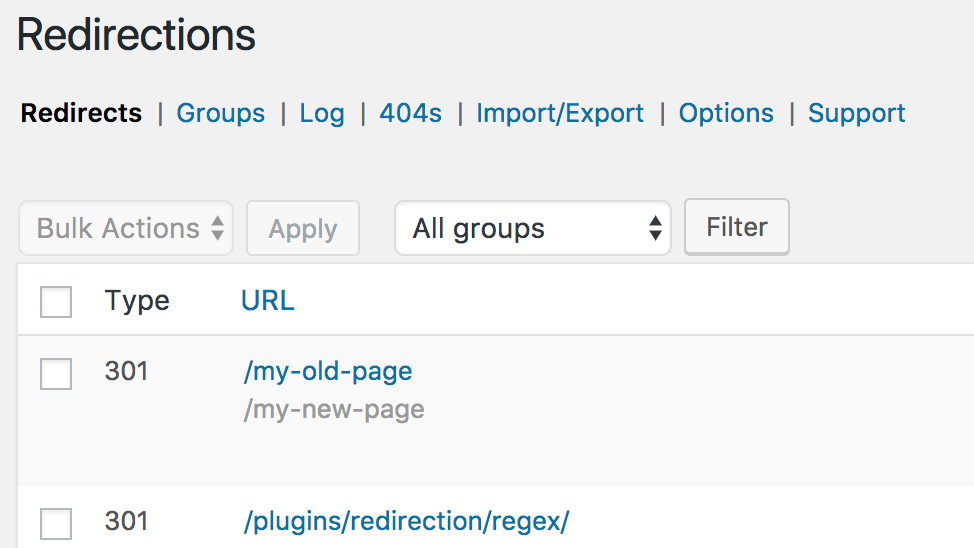
SEO types of WordPress plugin: Redirection
If you choose not to use RankMath, you should consider installing a redirects plugin like Redirection. A redirect plugin helps you redirect traffic from one page on your site to another. This is helpful for both users and search engines alike as it stops the site showing an unhelpful 404 error when they visit an out of date URL.
Form builder plugins
For most sites, forms are an immensely important part of how they direct users to the right product, services or people. But because many sites don’t use forms at all, they’re not built directly into the WordPress CMS.
As a result, a host of form plugin developers have stepped in. From simple contact forms to immense application forms, there are different WordPress form plugins for different needs.
Form plugins I recommend
Contact form 7
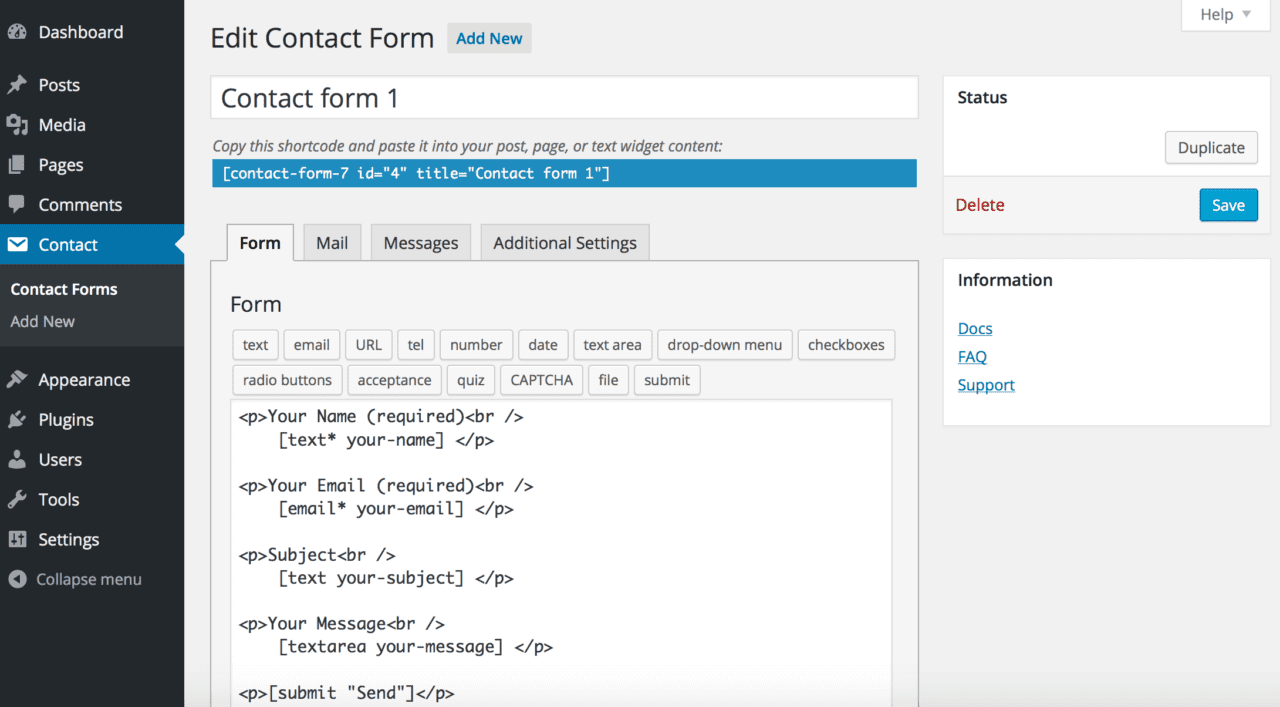
Form builder types of WordPress plugin: Contact Form 7
Do you just need a basic contact form on your website? Then you need contact form 7. Many premium form plugins offer free versions, but they often bombard you with notifications, teasing premium features in a bid to upsell. For site owners that just want some basic forms on some pages, Contact Form 7 is a great option.
Contact Form 7 has been the first choice for many developers too due to its simple editing and reliability.
Learn more about Contact Form 7
Gravity Forms
For forms that really need to do something special, I always recommend Gravity Forms. A premium only plugin, Gravity Forms is rich with form field types and also has a host of add-ons available. Gravity Forms, along with another premium add-on, Gravity Perks, can get seriously advanced.
Learn more about Gravity Forms
Learn more about Gravity Perks
Security plugins
Do not fear, a well-maintained WordPress website is sufficiently secure for the vast majority of site owners. However if WordPress sites aren’t kept up to date, vulnerabilities can emerge as malicious bots and attackers become more sophisticated.
WordPress plugins themselves can introduce vulnerabilities too. A plugin that is badly designed or left unmaintained can present hackers with opportunities to successfully attack your site.
Fortunately, there are a number of plugins to help you make WordPress more secure, or just keep an eye on potential issues as and when they arise.
Security plugins I recommend
Wordfence
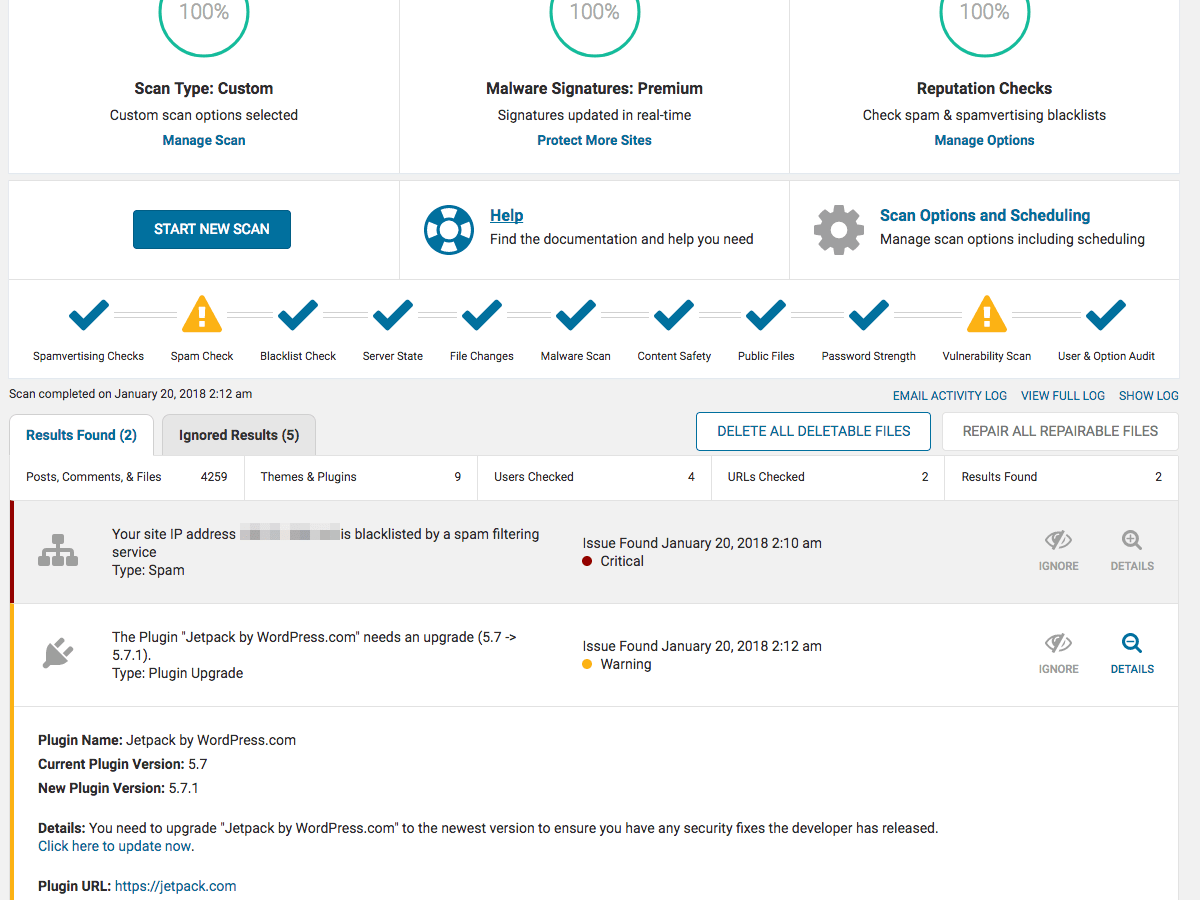
Wordfence offers several options for protecting your site, but my favourite feature is its comprehensive site scanning tool. The scan will flag up any issues you should investigate. For example, it’ll spot any out of date plugins that need an update or any unexpected files in your WordPress CMS that could be malicious.
Wordfence is also bolstered by an incredible knowledgebase of known plugin vulnerabilities which can warn you about plugins that have been known to cause problems for other site owners.
All in One WP Security
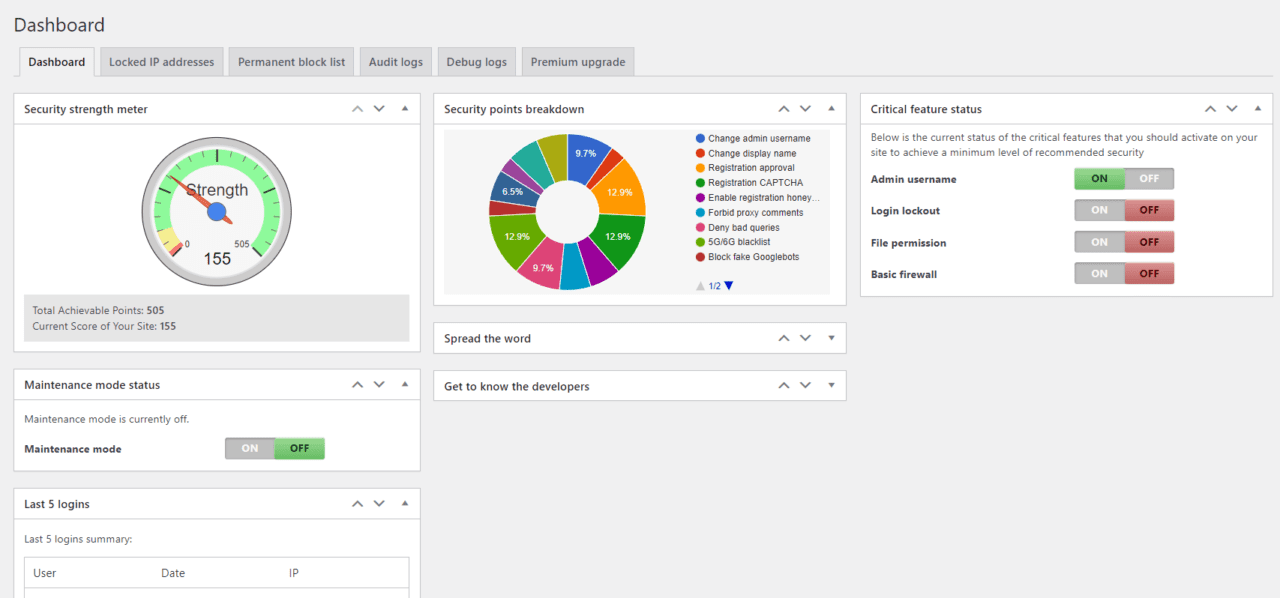
Security types of WordPress plugin: All in one WP Security
WordPress is the most popular CMS around. The disadvantage of this is that attackers already know the structure of your CMS, so WordPress is considered an easy target for spam and brute force attacks.
All in One WP Security comes into its own when you’re fighting unwanted brute force traffic or spam. You can protect your login pages and comment forms with spam prevention measures and even automatically block IP addresses that are the source of suspicious traffic to your site.
Learn more about All in one WP Security
Image Optimisation Plugins
One of the most recent ranking factors to emerge is the importance search engines place on site speed. Now, search engines demand that sites are fast as well as informative. That means your images need to be light as a feather to keep your load times down.
Processing your images before upload can be difficult and time consuming. Even for those site managers with the right tools, further image compression with these image optimisation plugins is a must for keeping your sites quick.
Image optimisation plugins I recommend
Smush
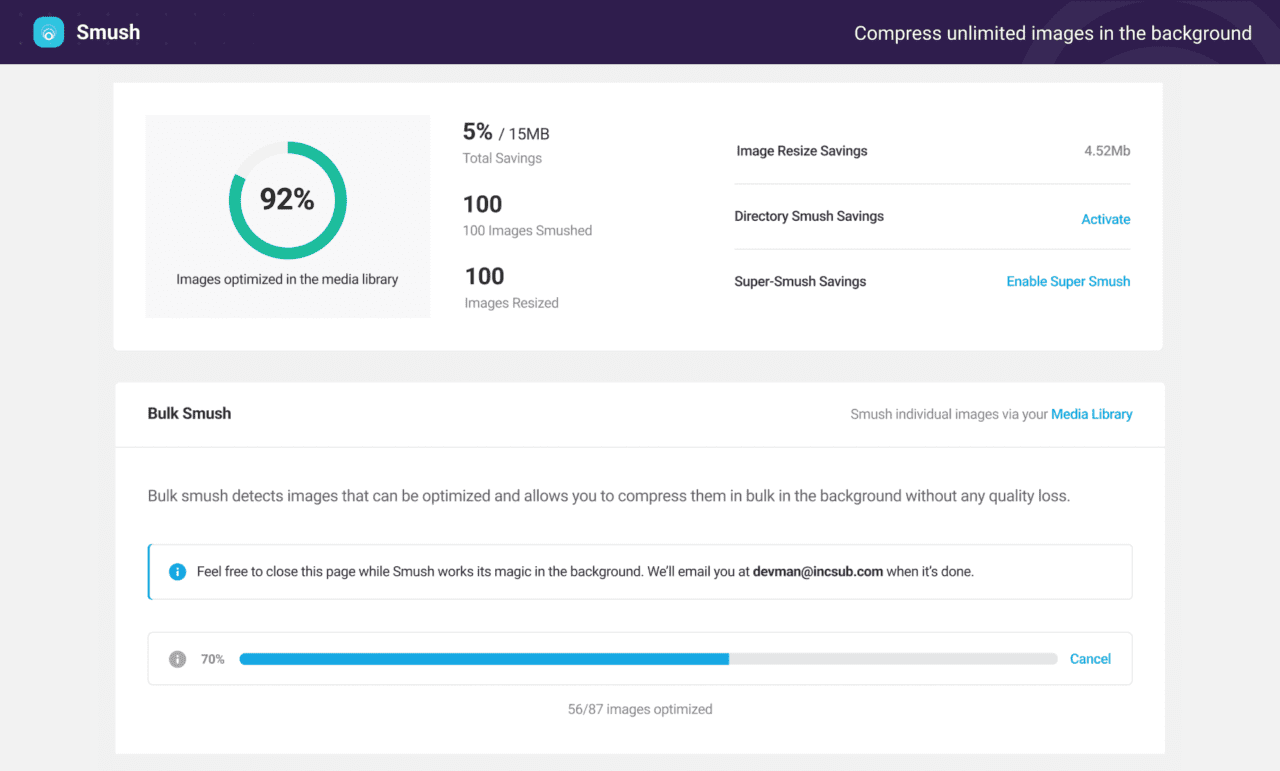
Image optimisation types of WordPress plugin: Smush
This plugin gives serious reductions in image file size, with both free and pro versions available. It can easily process your entire media library and also optimise images as and when they’re uploaded. This plugin also has a lazy loading feature built in, which improves your sites performance against key ranking metrics.
Imagify
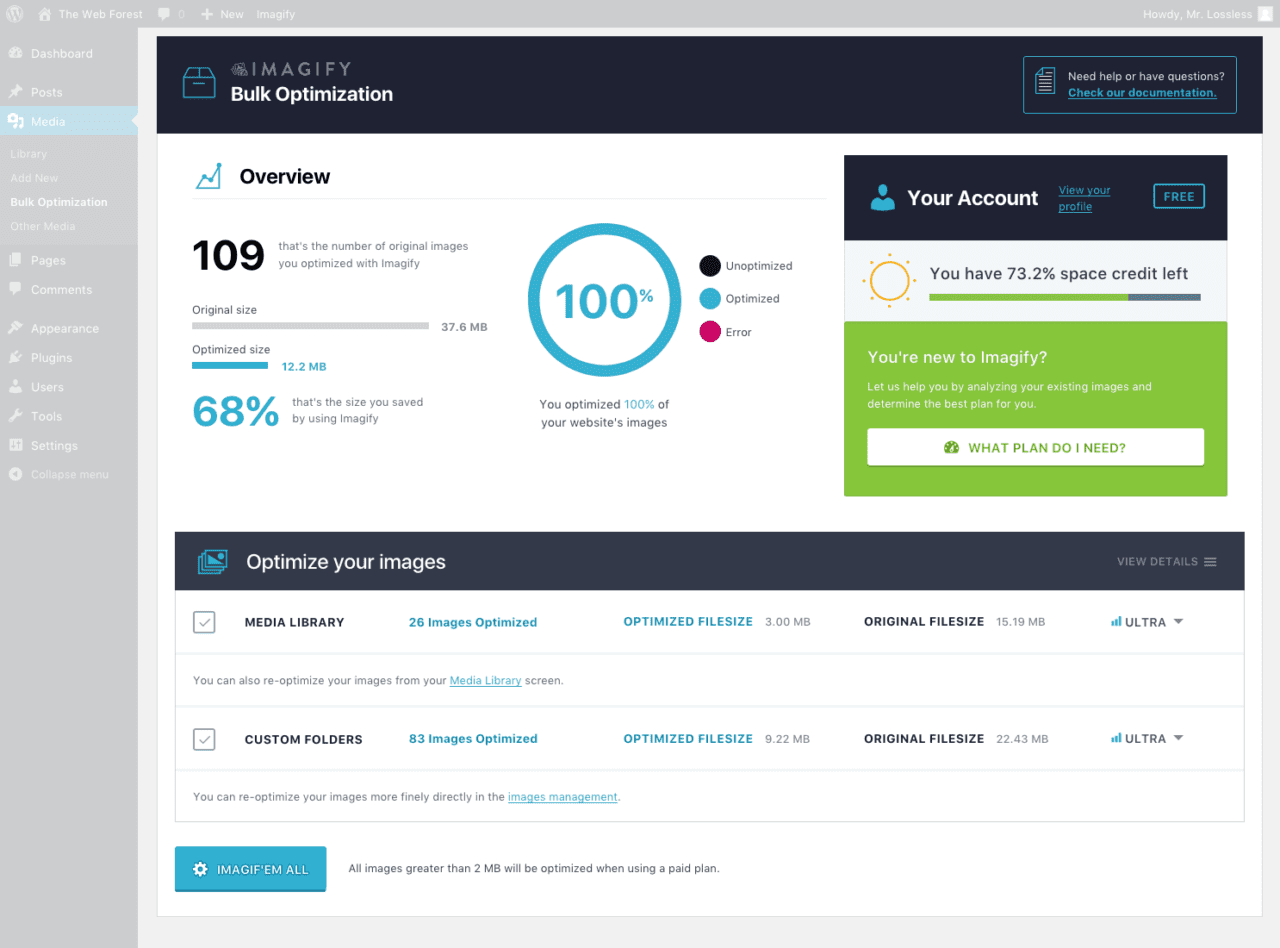
Image optimisation types of WordPress plugin: Imagify
This is another premium plugin similar to Smush Pro above, developed by the same clever folks behind the WP Rocket plugin (see below). As WP Rocket includes a lazy loading feature and Imagify is optimised to work with that, it lacks a lazy loading feature of its own.
SMTP Mailer plugins
For many site owners new to WordPress, one of the most surprising aspects that needs enhancement is email delivery. WordPress can send emails, but it’s not particularly good at it.
WordPress uses a default PHP mail function which can send emails, but a lot of email service providers don’t trust emails sent in this manner and they often get sent to spam.
If your site needs to deliver emails more reliably, you should configure an SMTP (Simple Mail Transfer Protocol) plugin to use a dedicated email address to send emails. Using SMTP means your website is sending emails with authentication, so receiving inboxes are much more likely to trust your site’s emails.
SMTP mailer plugin I recommend
WP Mail SMTP
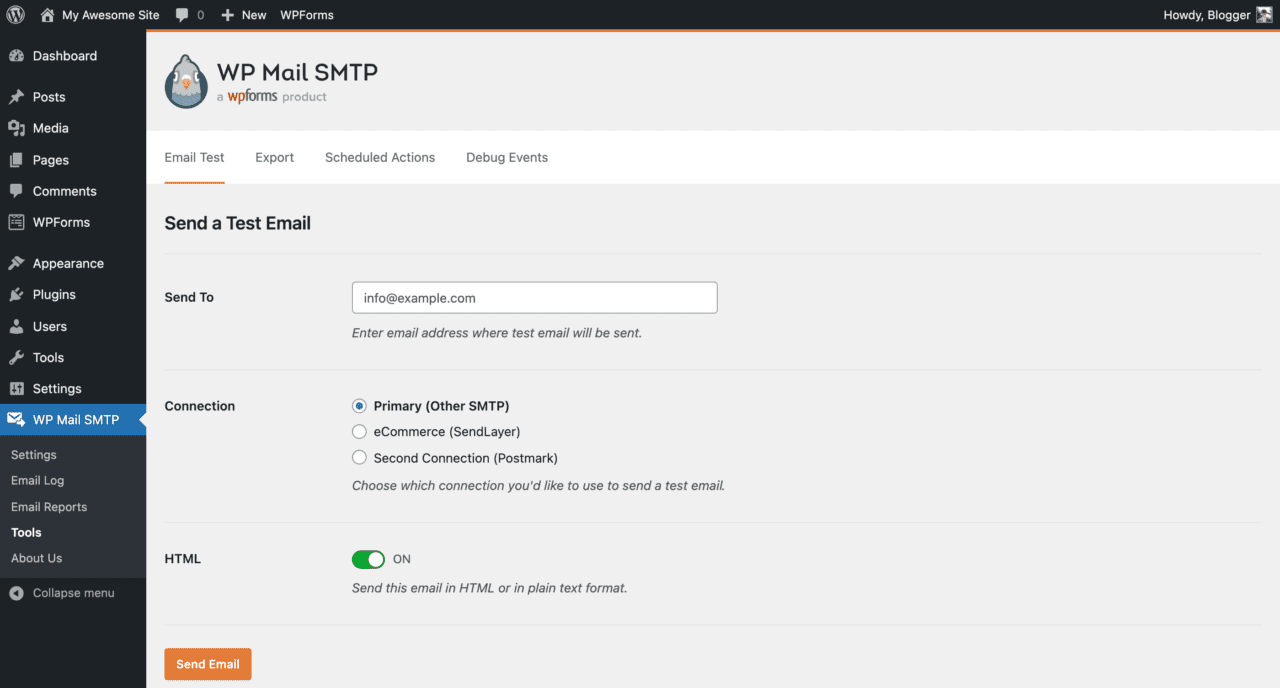
Mailer types of WordPress plugin: WP SMTP Mail
This plugin is my go-to. With a highly configurable set-up wizard, it caters for practically any email provider you can think of. Simply get your SMTP settings and authentication details from your email service provider and plug them in, and hey presto your site’s emails work properly.
The wizard also includes immensely helpful guides for service providers that need more setup, like Google Workspace.
Caching and performance plugins
Caching is a mysterious magical tool that can make your site faster in just a few clicks. Put simply, a cache is data about your web page that’s already stored and therefore more readily available when users view your site.
The result is your web pages getting served faster. Proceed with caution however as caching can give some unexpected results for site owners that aren’t already used to working with caching.
Caching and performance plugins I recommend
WP Rocket
WP Rocket is my go-to, out of the box, go-faster stripe for client websites. WP Rocket caching is easy to set up and can be configured to be more powerful as needed.
You can also set up specific exemptions for any parts of your site that misbehave when caching is enabled, so you don’t need to throw the baby out with the bathwater when caching issues arise.
W3 Total Cache
Caching and performance plugins are pretty much always premium, however W3 total cache is a good solution for site owners on a budget that want to add caching to their site. Be prepared to trawl through a few settings, but after a few minutes, you should have a caching policy up and running.
Learn more about W3 Total Cache
Conclusion: 6 types of WordPress plugin
WordPress is not just the most widely used CMS on the web today, it’s also pretty powerful and can serve a whole host of purposes. Even so, the vast majority of WordPress websites will need to be enhanced with several types of WordPress plugin.
The 6 types of WordPress plugin I’ve listed above are most useful for almost all websites, but the functionality doesn’t stop there. Plugins are available for a huge range of purposes, from adding features to your site to e-commerce and much more.
What do you think of my list of suggested plugins? Are there any other types of WordPress plugin your sites can’t do without?